Using Integra Internet Corp.'s Bulk Move Services feature, you can Move multiple domain names simultaneously.
Only orders belonging to a single customer can be moved using Bulk Move Services.
Instructions for Customers
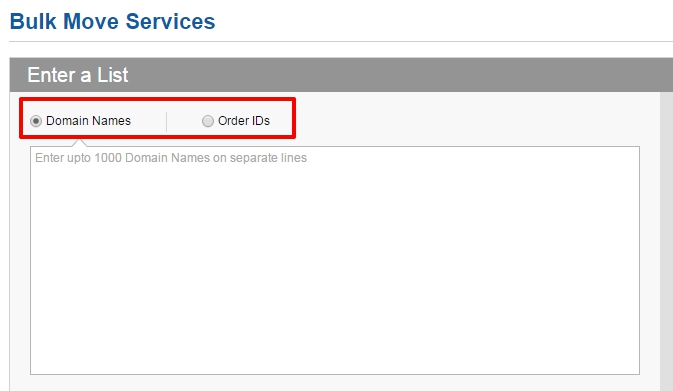
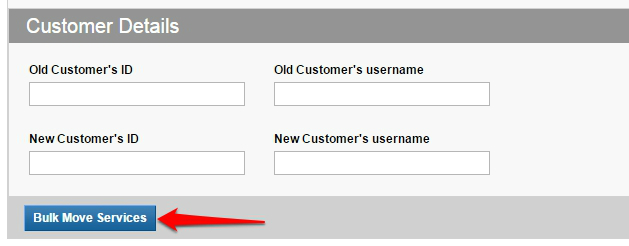
-
In the Menu, navigate to Manage Orders > Bulk Tools and then click on Bulk Move Services.
-
Enter a list of Domain Names or Order IDs you want to move. You can mention upto 1000 Domain Names or Order IDs on separate lines.
-
Enter the Old Customer's ID & username and the New Customer's ID & username.
-
Click on the Bulk Move Services button to move the domains.
-
You would be displayed a Bulk Move Services Summary view, alongwith the total number of Orders in the Bulk Move Services Action.
NOTEInvalid Orders or Orders not found under your Account will be segregated from your list. Such Orders can be viewed through the appropriate link(s) displayed on the Bulk Move Services Summary page.
Invalid Orders include:
-
Orders of TLDs (extensions) for which Move is not supported
-
Inactive Orders
-
Suspended Orders
-
Locked Orders
-
Orders under Redemption Period
-
Instructions for Resellers
-
In the Menu, navigate to Products > Bulk Tools and then click Bulk Move Services.
-
Enter a list of Domain Names or Order IDs you want to move. You can mention upto 1000 Domain Names or Order IDs on separate lines.
-
Enter the Old Customer's ID & username and the New Customer's ID & username.
-
Click on the Bulk Move Services button to move the domains.
-
You would be displayed a Bulk Move Services Summary view, alongwith the total number of Orders in the Bulk Move Services Action.
NOTEInvalid Orders or Orders not found under your Account will be segregated from your list. Such Orders can be viewed through the appropriate link(s) displayed on the Bulk Move Services Summary page.
Invalid Orders include:
-
Orders of TLDs (extensions) for which Move is not supported
-
Inactive Orders
-
Suspended Orders
-
Locked Orders
-
Orders under Redemption Period
-
Tracking your Bulk Move Services Action
-
You can track the status of your Bulk Move Services Action from the Running Bulk Actions page.
Additional InformationListing all Bulk Actions that are currently running in your Account
-
You will receive a detailed report of your Bulk Move Services action once the process completes.
 United States (English)
United States (English) Spain (Spanish)
Spain (Spanish) Brazil (Português)
Brazil (Português)
